API Layer Provides Freedom for Database Engineers
With the increasing amount of data being generated and the diverse ways it is used, it's crucial to have a proper database management system to store and retrieve the data efficiently. However, managing a database can be daunting, especially when working with complex data structures and multiple applications. One way to simplify this process is by building a model layer for your database using an API (Application Programming Interface).
By using API to build a model layer for your database, you can abstract away the complexities of the database management system and expose a simple and consistent interface for your applications to interact with the data. This makes it easier to work with the data and allows you to make changes to the database without affecting the rest of the application.
To help you get kick-started, we will discuss the benefits of using an API to build a model layer for your database and provide step-by-step instructions to implement it. We will also explore some best practices and common pitfalls to avoid when building an API model layer for your database. Whether you're a developer or a database administrator, this post will provide you with the knowledge and tools you need to simplify your database management tasks and improve the performance of your applications.
What is an API model layer for databases?
An API model layer in a database refers to the abstraction of the underlying data storage and retrieval mechanism. The data structure and operations that can perform on it are represented independently of the storage technology or database management system. This allows for the separation of concerns between the application logic and the storage and retrieval of data. Changing or updating the database without affecting the rest of the application also becomes more manageable.
Benefits of Using an API Model Layer for Your Database:
There are several benefits of using an API to build a model layer for your database:
- Simplified Data Access: Using an API to build a model layer allows you to abstract away the complexities of the underlying database management system and expose a simple and consistent interface for your applications to interact with the data. This makes it easier for developers to work with the data and reduces the risk of errors.
- Controlled Security: An API layer allows you to control access to the database and implement security measures such as authentication and authorization. A zero-trust model can be configured to provide only the needed access.
- Improved Performance: An API layer allows you to optimize how data is retrieved and stored, reducing the number of database calls and improving the overall performance of your applications.
- Increased Flexibility: An API layer allows you to change the underlying database management system without affecting the rest of the application. This makes scaling or migrating your database easier as your organization's needs change.
- Cost Saving: The cost and time associated with updating the many applications that depend on the database get eliminated.
- Easy Integration: An API layer lets you easily integrate your database with other applications, services, or systems.
- Easy Monitoring: An API layer allows you to monitor and log database activities, which can help in troubleshooting and auditing.
- Increase Revenue: New business teams can create products faster with APIs that can be easily created for the new products.
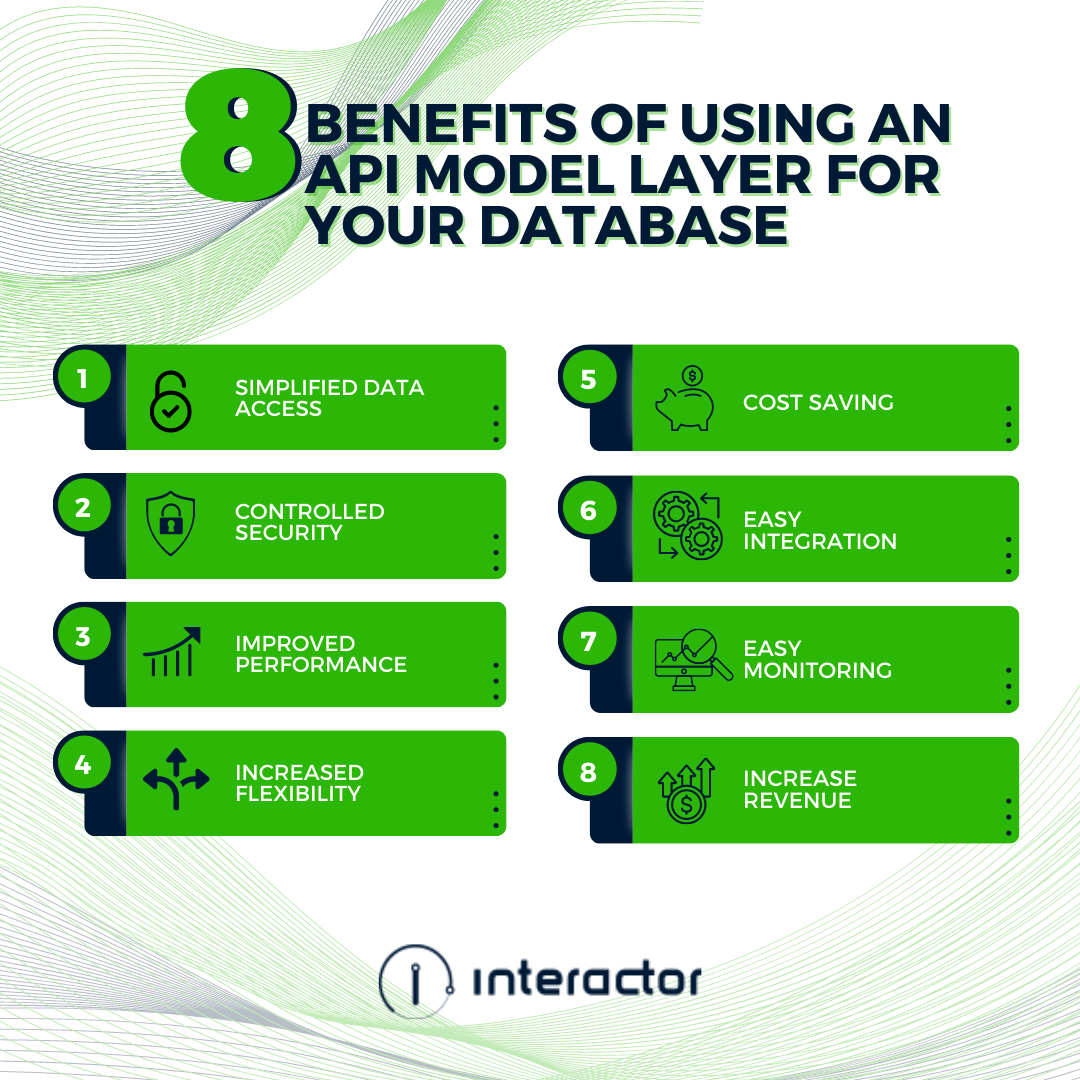
How to Implement an API Layer Step-By-Step:
- Define the Source: The first step in building an API model layer is to agree on the data structure with the application developers. This includes the format in which data is structured and how it is delivered. It's important to remember the data requirements for your application and any future changes that may be needed.
- Choose an API Framework: There are several popular API frameworks available, such as Express.js, Flask, and Django Rest Framework for code-based development, and API AutoFlow as a no-code option. SaaS-based API tools can add unnecessary data transfer costs and increase latency. Choose a framework that best fits your needs—having the API layers in the same environment as the database is more secure and efficient.
- Create the API Endpoints: Once you have chosen an API framework, you can start creating the API endpoints. An endpoint is a specific URL that the API can be accessed. Each endpoint should correspond to a specific action or operation that can be performed on the data.
- Implement the Database Operations: For each endpoint, you will need to implement the corresponding database operation, data handling, and automation. This includes operations such as insert, update, delete, and select. Luckily, API AutoFlow provides all that features without needing to code.
- Test the API: It must be tested thoroughly before deploying the API to production. Test all endpoints to ensure they work as expected and the data is retrieved and stored correctly.
- Implement Security Measures: Before deploying the API to production, it's important to implement security measures such as authentication and authorization. This will ensure that only authorized users can access the data. Some API testing tools, such as 42crunch.com, can help you analyze the APIs.
- Deploy the API: Once the API has been tested and secured, it can be deployed to production. This will make the API available to your applications and services.
- Monitor and Maintain the API: Once the API is in production, monitoring it to ensure it works as expected is important. Also, regular maintenance is important to keep it up to date with security patches and new features.
Best Practices:
There are some best practice guides that you can follow to make your API layer stand out.
- Keep it Simple: Your first API layer doesn’t need to be big. The API should be simple and made for what is needed today. Avoid creating unnecessary endpoints and keep the data structure as simple as possible.
- Use Proper HTTP Methods: Use the proper HTTP methods for each endpoint. For example, use GET for retrieving data, POST for creating data, PUT for updating data, and DELETE for deleting data.
- Validate Input: Validate all input data to ensure it's in the correct format and contains the required information.Use Pagination: When returning large data sets, use pagination to break the data into smaller chunks. This will improve the performance and reduce the amount of data that needs to be transferred.
- Use Caching: Use caching to reduce the number of database calls and improve the performance of the API.
- Use Versioning: Use versioning for the API to ensure that different versions of the API can coexist and that changes to the API do not break existing applications.
- Use Consistent Naming Conventions: Use consistent naming conventions for the API endpoints and data fields to make it easy for developers to understand and use the API.
- Monitor and Logging: Monitor the API usage and log any errors or unexpected behavior. This will help in troubleshooting and auditing.
- Keep it Secure: Implement security measures such as authentication and authorization to ensure only authorized users can access the data.
The best practices are easier to achieve than they look. API AutoFlow guides the API development so you can build a robust, scalable, and easy-to-maintain model layer for your database using an API.
Building an API model layer for your database is now possible for database engineers who only code occasionally. It can simplify storing and retrieving data and make it easier for developers to work with it.
Using an API, you can abstract away the complexities of the underlying database management system and expose a simple and consistent interface for your applications to interact with the data.
However, it's important to remember the best practices when building a model layer for your database using an API. Using a well-guided platform such as API AutoFlow helps keep the API simple, validating input, handling errors properly, using pagination, caching, versioning, consistent naming conventions, monitoring, logging, and securing the API.
Help Your Database Engineers.
Want to learn more about how API AutoFlow can help bring freedom to your database engineers? Reach out to schedule a call.

May 3, 2023

Comments