Easily Integrate Legacy Systems Using No-Code
Integration with legacy systems can often be daunting for businesses, as these systems may need to be updated or use no longer supported technology. However, with the right approach, it is possible to seamlessly integrate new systems with legacy ones, allowing your business to take advantage of the latest technology while still utilizing the valuable data stored in your older systems.
As a leading integration software developer, Interactor has learned some tips and best practices for easily integrating with legacy systems. These tips will help achieve a smooth transition and avoid any potential headaches. Whether you're a developer, IT professional, or business leader, I hope this guide provides the information you need to successfully integrate your systems and take your business to the next level.
What is a Legacy System?
A “legacy system” refers to systems already in your current technology setup that, in most cases, are outdated computer systems, technology, or applications that the manufacturer no longer supports or updates. Want a little more background on legacy systems? Check out this blog post.
Challenges With Integrating Legacy Systems
Let’s start with some common challenges we have found when working with legacy systems.
- Lack of Documentation: Legacy systems often lack proper documentation, making it difficult to understand how they work and how to integrate with them.
- Outdated Technology: Technology no longer supported may also be used with Legacy Systems, making it difficult to find developers familiar with it.
- Data Compatibility Issues: Data stored in legacy systems may not be compatible with new systems, requiring data mapping and transformation tools.
- Security Risks: Legacy systems may not have the same level of security as newer systems, putting sensitive data at risk.
- Limited Scalability: Legacy systems may not be designed to handle the increased volume of data and users that come with modern systems, limiting scalability.
- Integration Complexity: Integrating a legacy system can be complex and time-consuming, requiring specialized knowledge and expertise.
- Cost: Integrating with a legacy system can be costly, especially if professional services are needed to help with the process.
- Limited Functionality: Legacy systems may have limited functionality and need help supporting newer features and capabilities.
Tips & Best Practices for Easily Integrating Legacy Systems
It’s all about figuring out how to build your structure best. There are a few key perspectives we have developed over the years that may help with your project:
- Understand the Legacy System: Before you begin the integration process, it's important to understand the legacy system and its operation. This includes understanding the data structure, any APIs or interfaces it uses, and any limitations or constraints that may impact the integration. Though it may sound obvious, we have seen many system integrators jump right into development, which creates more chaos later in the project.
- Identify the Data You Need: Determine which data from the legacy system is necessary for your new system to function correctly, and ensure you clearly understand how that data is stored and accessed.
- Use an Integration Platform: An integration platform can significantly simplify integrating with a legacy system by providing a unified interface for connecting different systems and automating data transfer. This is where a no-code tool like API AutoFlow can come in handy. These platforms integrate with the legacy data and publish the new data in a modern API format. This is where a no-code tool like API AutoFlow can come in handy.
- Leverage Existing Interfaces: If the legacy system has existing interfaces or APIs, leverage them to connect to the system rather than build a new one. API AutoFlow supports many integration methods to help connect with varying legacy interfaces.
- Use Data Mapping & Transformation: Data mapping and transformation features will help you map data from the legacy system to the new system and transform the data as needed to ensure compatibility. Leverage a tool like API AutoFlow to make this mapping happen.
- Test & Validate the Integration: Make sure to thoroughly test the integration to ensure that data is being transferred correctly and that there are no issues with functionality.
- Monitor & Maintain the Integration: After completing the integration, monitor the system to ensure it functions correctly and make any necessary updates or adjustments.
- Use a Professional Services Team: If you are struggling to integrate with your legacy system, consider hiring a professional service team with experience in integrating with legacy systems.
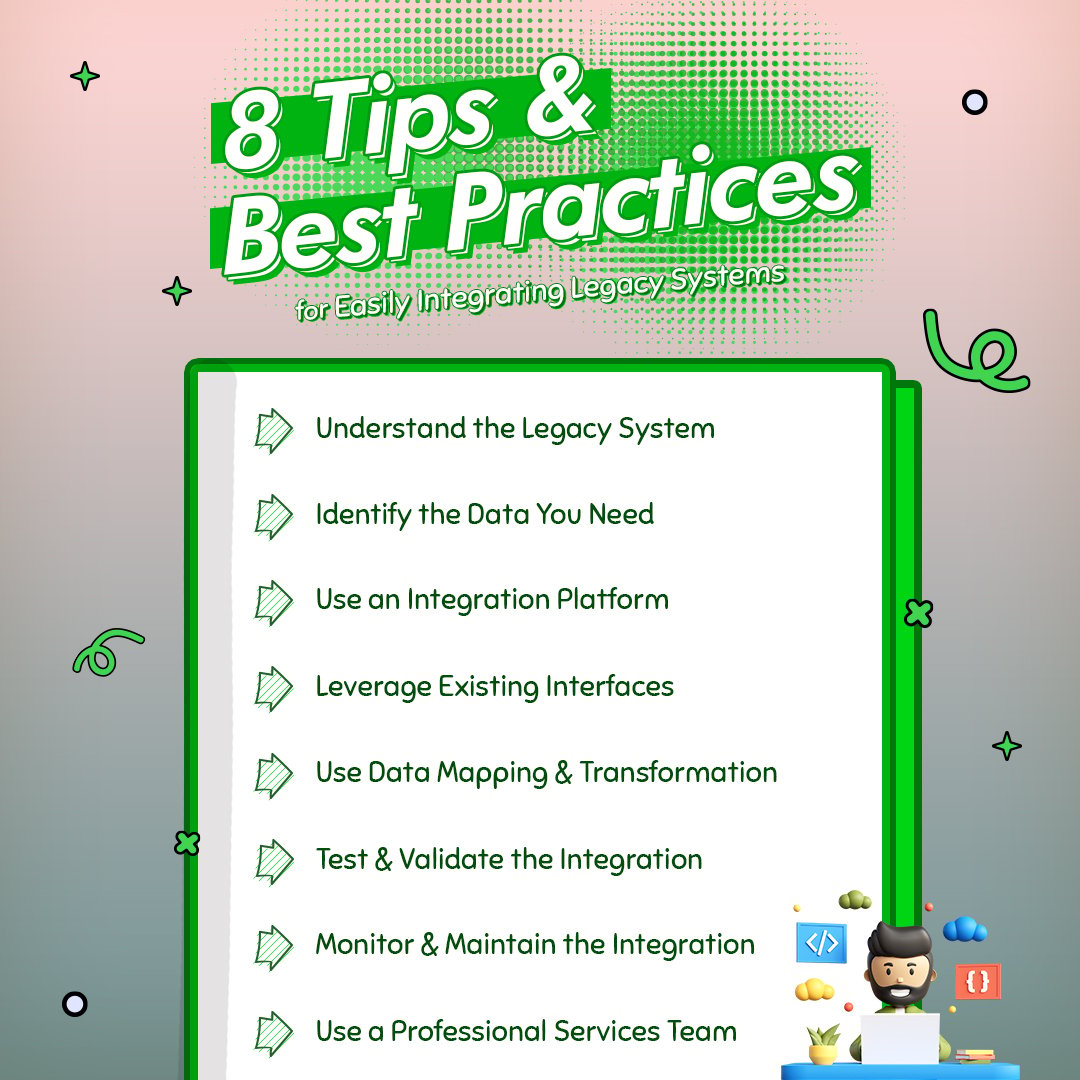
Benefits of Using API Platforms
Solving the legacy system integration problem can provide several benefits for businesses:
- Improved Efficiency: By integrating legacy systems with new systems, businesses can automate processes and streamline workflow, improving efficiency and productivity.
- Increased Data Accuracy: Integrating legacy systems with new systems can help ensure that data is accurate and up-to-date, which can improve decision-making and reduce errors.
- Better Customer Service: Integrating legacy systems with new systems can provide a more comprehensive view of customer data, enabling businesses to provide better customer service and improve customer satisfaction.
- Reduced Costs: Costs can be reduced by integrating legacy systems with new systems eliminating the need for manual data entry, and reducing the need for specialized IT resources.
- Enhanced Security: Integrating legacy systems with new systems can enhance security, providing encryption and access controls, which can help protect sensitive data stored in the legacy system.
- Increased Scalability: Integrating legacy systems with new systems can improve scalability by eliminating the need for multiple connections and providing a way to access legacy systems through a centralized interface.
- Better Competitive Edge: Solving the legacy system integration problem quickly can give businesses the competitive edge they need to stay ahead in their respective markets.
Integrating legacy systems can often take time and effort, delaying sales and product delivery. However, it is possible to seamlessly integrate new systems with legacy ones when you use the right approach.
Ready to Integrate Your Legacy Systems?
Leverage API AutoFlow to help you create a modern API Layer. Reach out to us to discuss options that could support you and your organization.

June 7, 2023

Comments