How to Deploy a Successful API Strategy - Part 1
In today's digital world, APIs (Application Programming Interfaces) have become an essential tool for businesses of all sizes. They enable seamless communication and data exchange between different systems and platforms, allowing organizations to create new products and services, and improve existing ones.
However, deploying an API is more complex than just building and putting it out there. Many factors go into creating and implementing a successful API strategy, including design, security, documentation, testing, and more. In this 2-Part blog post, we will walk you through the steps you need to take to ensure that your API strategy is successful. We will cover everything from planning and design to testing and deployment, along with tips and best practices.
So, if you're interested in learning how to deploy a successful API strategy, keep reading!
Establish Goals for Your APIs
Before you start building your API, it's crucial to establish clear goals for what you want it to achieve. This will help you focus efforts and ensure that your API aligns with your overall business objectives.
There are many potential goals that you might have for your API:
- Increasing the reach of your products or services: By creating APIs that allow third-party developers to access your data and functionality, you can expand the reach of your products or services and reach new audiences.
- Improving efficiency: APIs can help you automate processes and reduce the need for manual data entry or other manual tasks, improving efficiency and reducing errors.
- Enabling new products or services: You can use APIs to create new products or services that build on your existing data or functionality or to create entirely new business models.
- Enhancing customer experience: APIs can help you create a more seamless, personalized experience for your customers, improving their satisfaction and loyalty.
It's important to be specific and measurable when setting goals for your APIs.
For example, instead of just saying "improve customer experience," you might aim to "increase customer satisfaction by 50% within six months by providing a more seamless and efficient way for customers to access their account information through an API." This will give you a clear target to aim for and help you track your progress.
Once you have established your goals, you can use them to guide the rest of your API strategy, including the design, security, documentation, and testing.
Identify the owner for developing the APIs
The owner of API development will depend on your organization's specific needs, goals, and engineering resources. Here are some factors to consider when determining who should own API development:
- Business strategy: If your API is a key part of your business strategy and will be used to expose data or functionality to internal and external parties (such as partners or developers), it may make sense for your business team to own the API development process. This will ensure that the API aligns with your overall business objectives and meets the needs of your API consumers.
- Integration strategy: If your API involves integration with other systems or platforms, it may make sense for your business team to own the API development process. This will ensure that the API is built to achieve the business goals and is continuously managed by the business user.
- Technical strategy: If your API requires a high level of technical expertise or involves the core systems or platforms, it may make sense for your technical team to own the API development process. This will ensure that the API is built to the necessary technical standards and is compatible with your existing infrastructure.
- Organizational structure: The ownership of API development may also depend on your company's organizational structure. If you have a dedicated API team or group, they may be responsible for API development. Alternatively, if API development is a cross-functional effort, it may be owned by a broader group or committee.
Jeff Bezos once declared that all Amazon services must be exposed through APIs. That made the Amazon platform into the highly connected revenue-generating monster that it is today. However, that required Amazon to hire engineers who can code regardless of if their role is in the database, server, or network management.
Though the answer is clear who should develop the APIs, the resource is the limiting factor. Gartner gives a guide on how to use no-code platforms to transfer these key roles to the business and operation teams.
Think customer-first by applying the API-first strategy
An API-first strategy involves designing and building APIs as a core part of your product or service, rather than an afterthought.
This means that you should consider the needs and expectations of your API consumers (such as developers, customers, and partners) from the very beginning of the development process.
There are several benefits to adopting an API-first strategy:
- It helps ensure that your APIs are well-designed and easy to use, which can improve adoption and satisfaction among API consumers.
- It allows you to expose and monetize your data or functionality in a scalable and flexible way.
- It enables you to iterate and improve your APIs more quickly and efficiently, as you can make changes to the API independent of the underlying service or product.
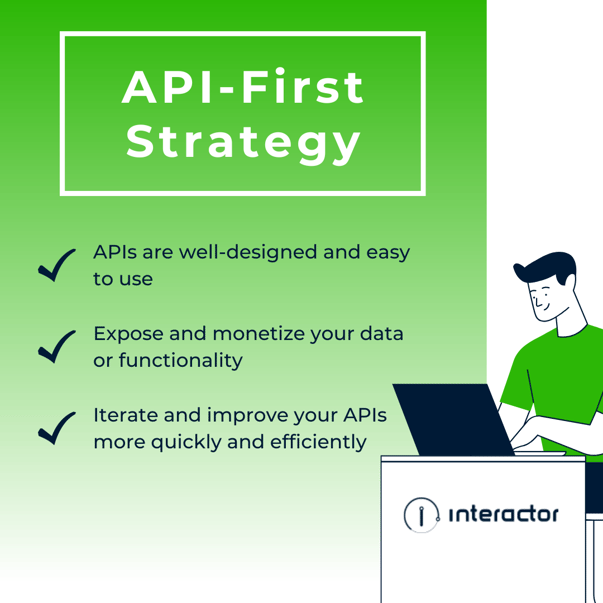
To apply an API-first strategy, consider the following steps:
- Identify your API consumers and their needs. What do they want to do with your API? What are their technical capabilities and expectations?
- Define the resources and actions that your API will expose. What data or functionality will you make available, and how will it be structured and accessed?
- Choose an appropriate API design style and architecture. Will you use REST (Representational state transfer), GraphQL, or some other approach? How will you handle authentication, authorization, and security?
- Create clear and comprehensive API documentation, including examples and code samples. This will help API consumers understand how to use your API and get the most out of it.
By following an API-first strategy, you can create APIs that are tailored to the needs of your customers and that deliver real value.
Rollout API incrementally
The incremental rollout of APIs allows you to test and validate your API in stages and ensure that it is stable and reliable before making it widely available.
There are several ways to roll out an API incrementally:
- Proof of concept: Try out and test your APIs internally. This can help you identify any issues or bugs before you launch the API more broadly.
- Throttling: Limit the number of requests that your API can handle in a given time period using a rate limit. This can help you control the load on your system and ensure that it doesn't become overwhelmed.
- Gradual rollout: Slowly roll out your API to different regions or customer segments. This can help you identify and fix any issues that may arise in different environments.
- Staged feature rollout: Roll out different features of your API in stages rather than all at once. This can allow you to gather feedback and improve before adding more complexity to your API.
API rollout doesn’t have to be an expensive and time-consuming effort. The step-by-step approach ensures that your API is thoroughly tested and ready for widespread use. You can make any necessary adjustments before it becomes too difficult or expensive. Do what makes sense today and incrementally add new as needed.
Want to dig deeper?
Here’s a video that explains more about what API is. Check out API Autoflow to see how our no-code API interface can support you and your team. If you need some help along the way, feel free to reach out to us.
Tags:
API Integration
December 29, 2022

Comments